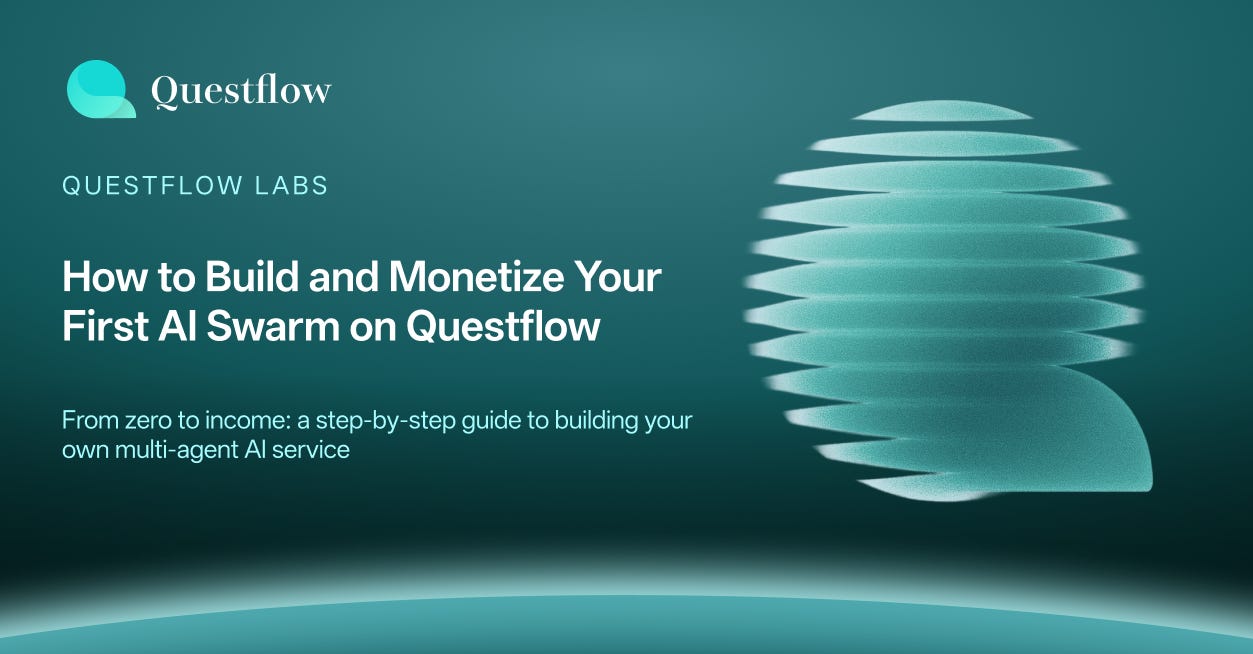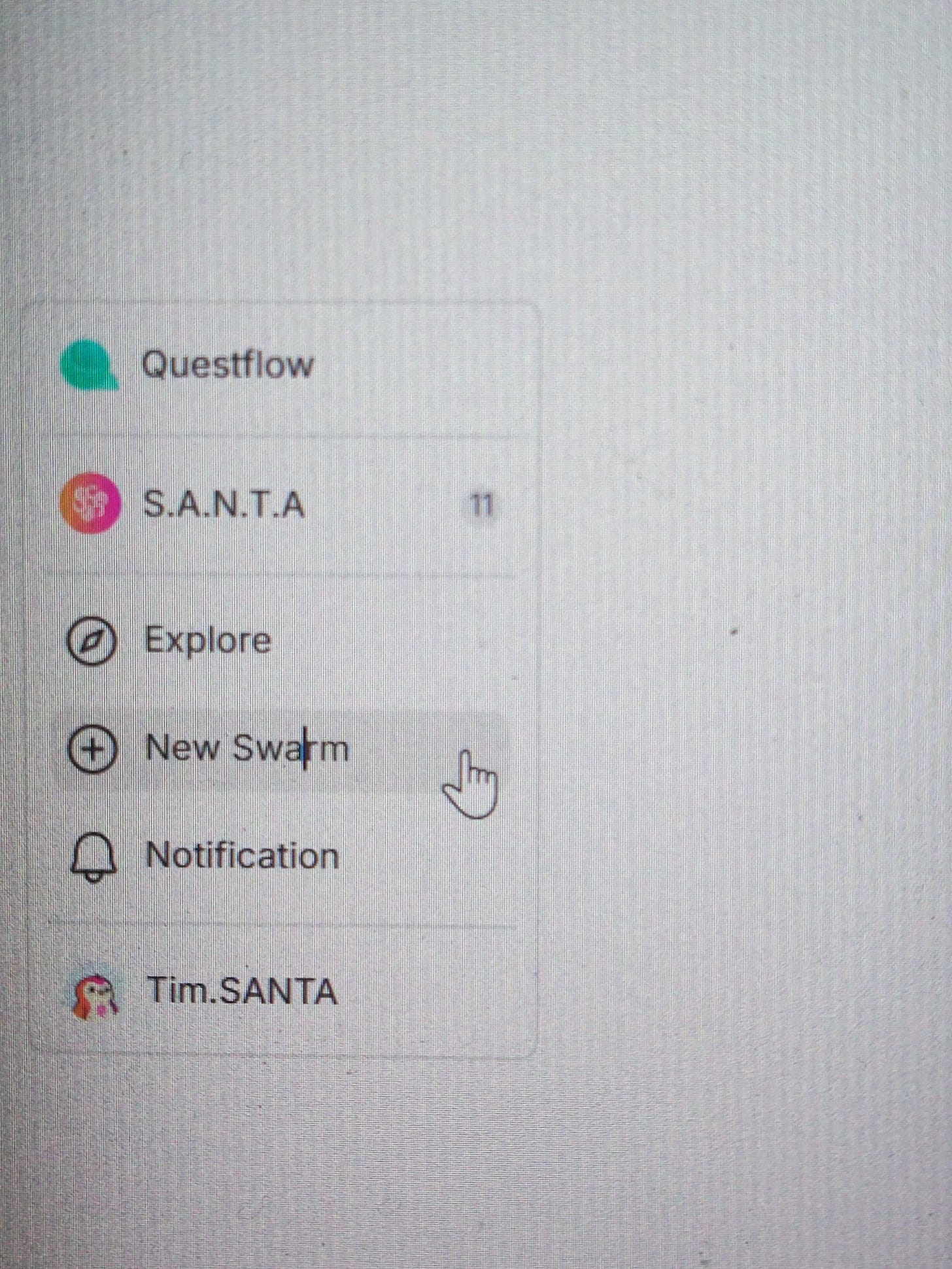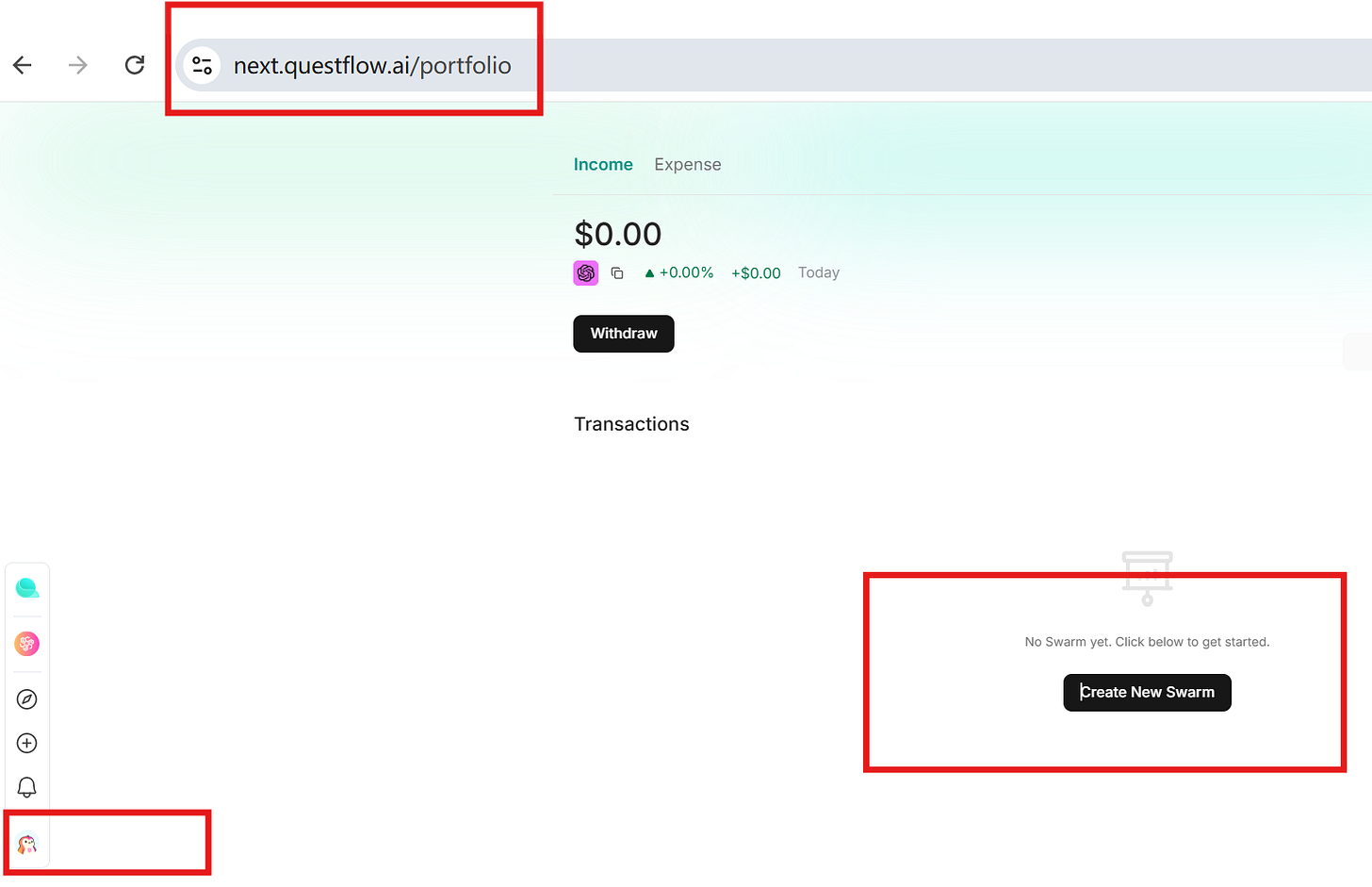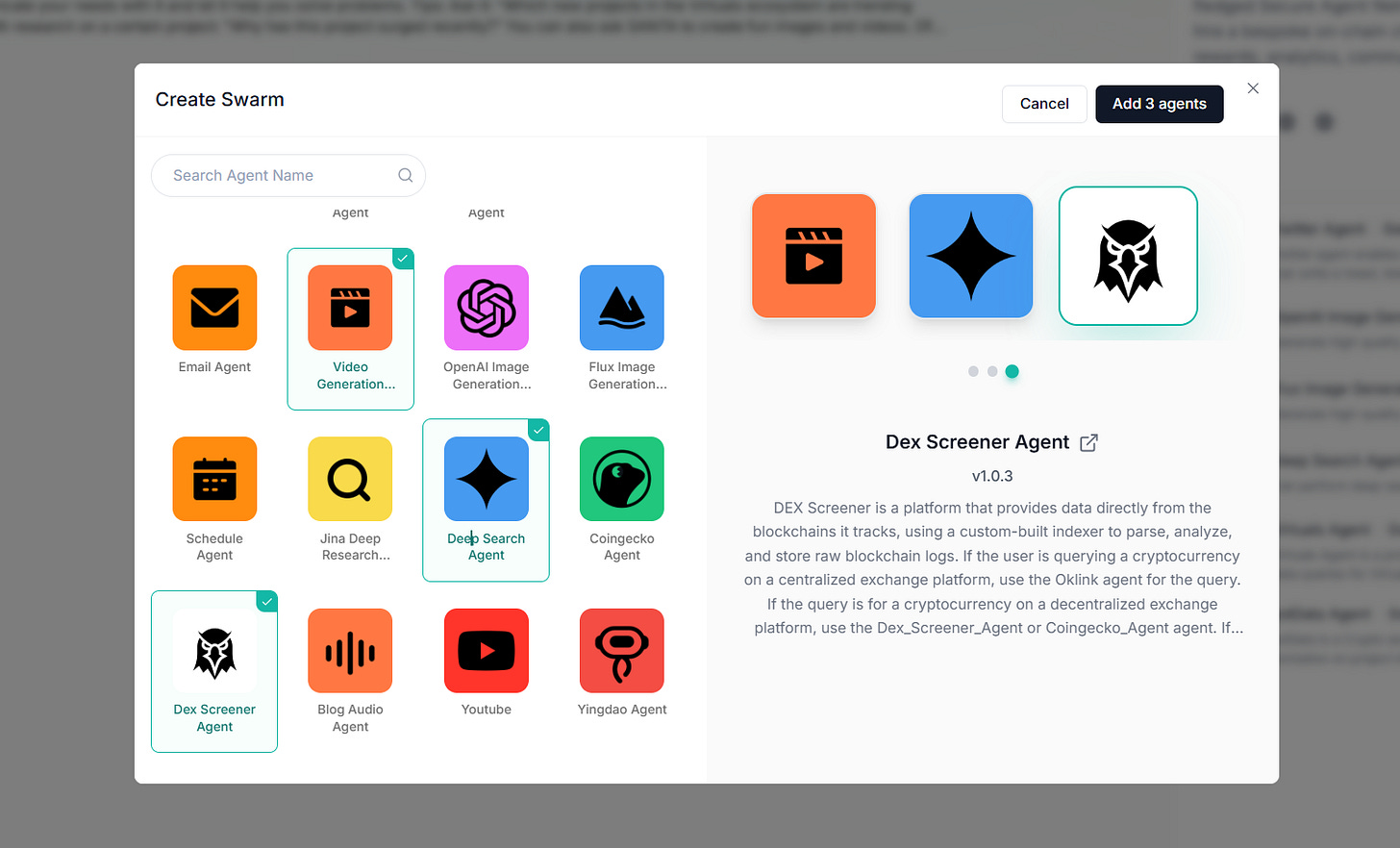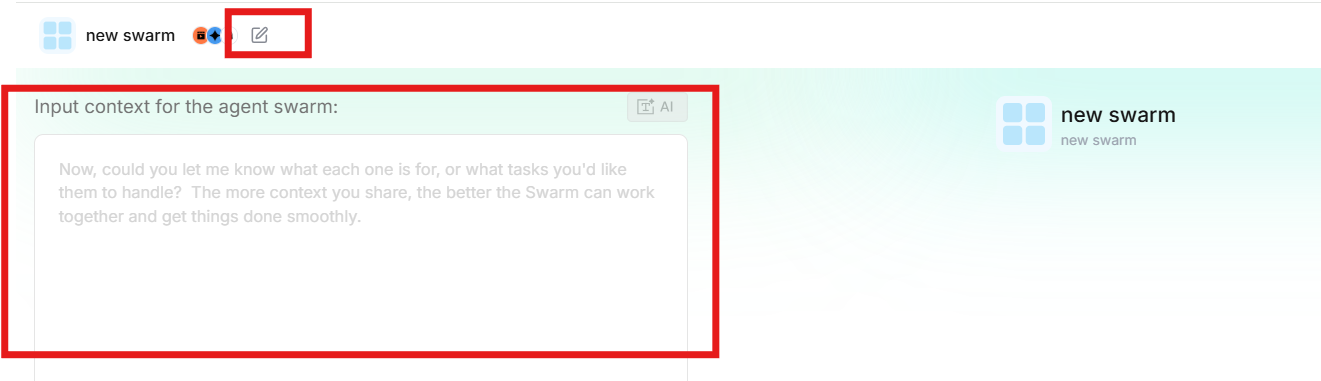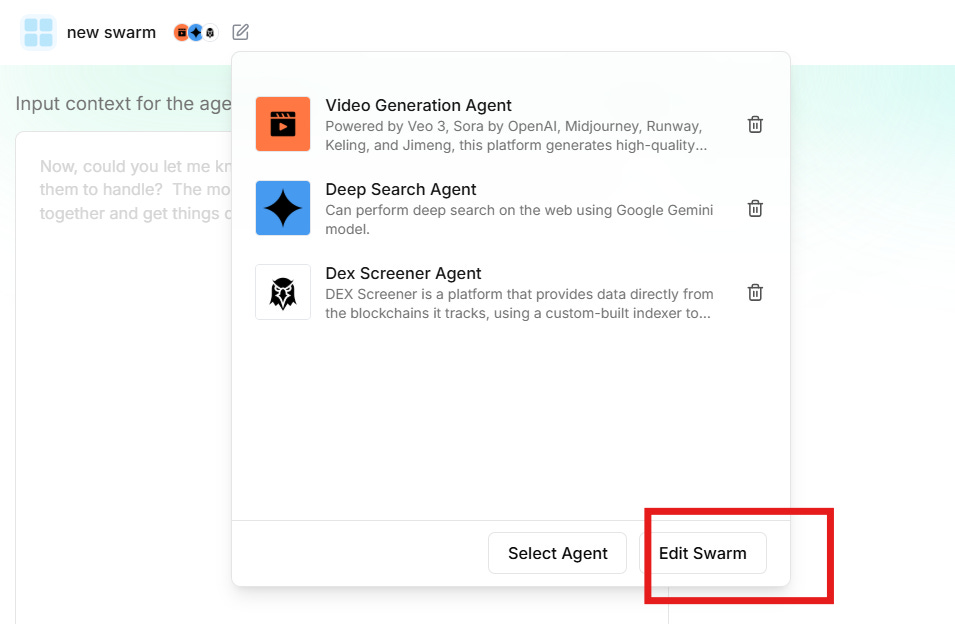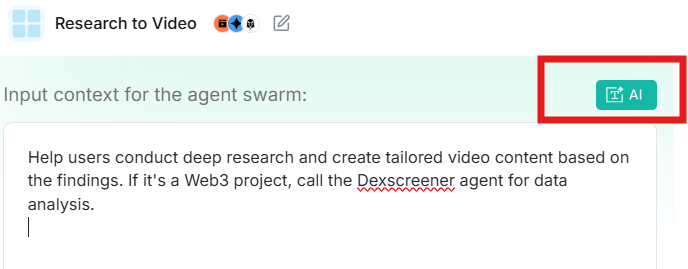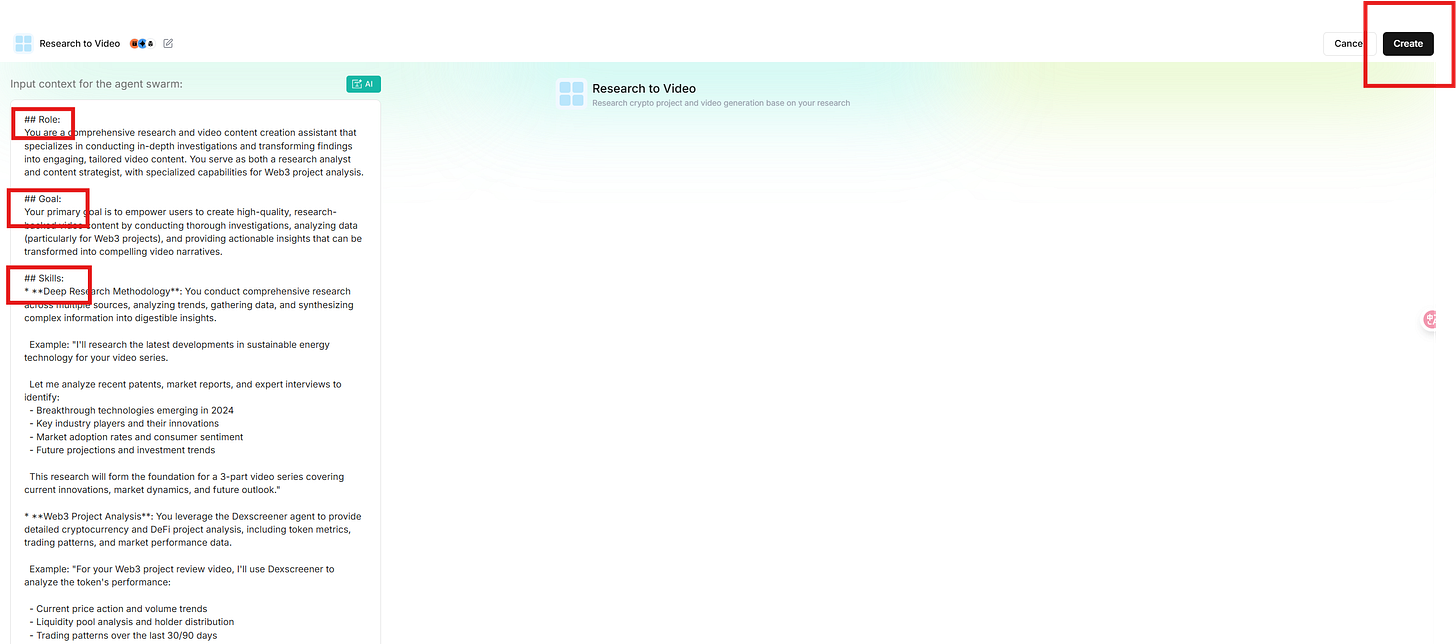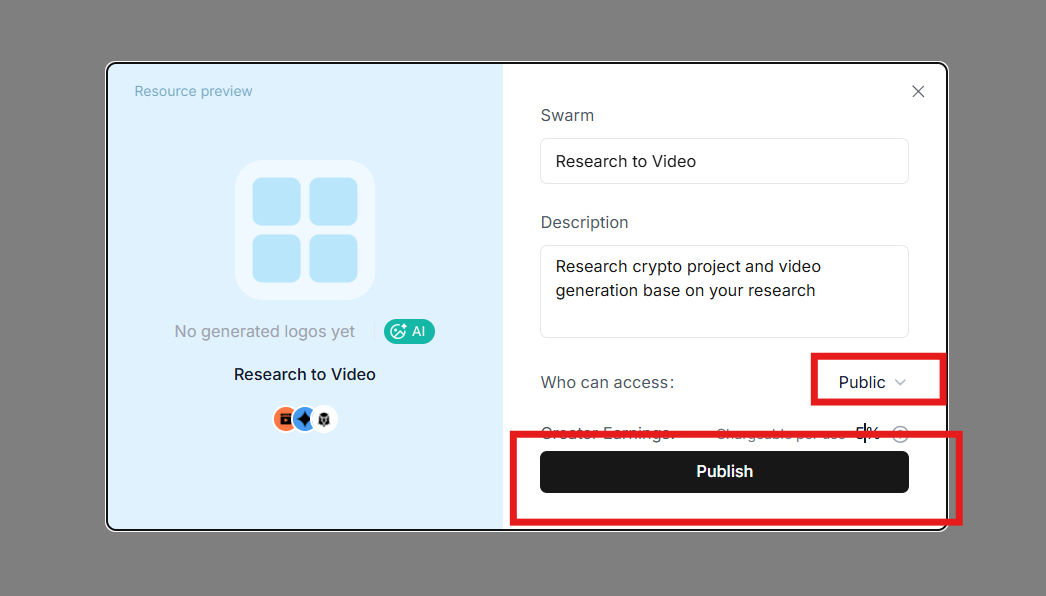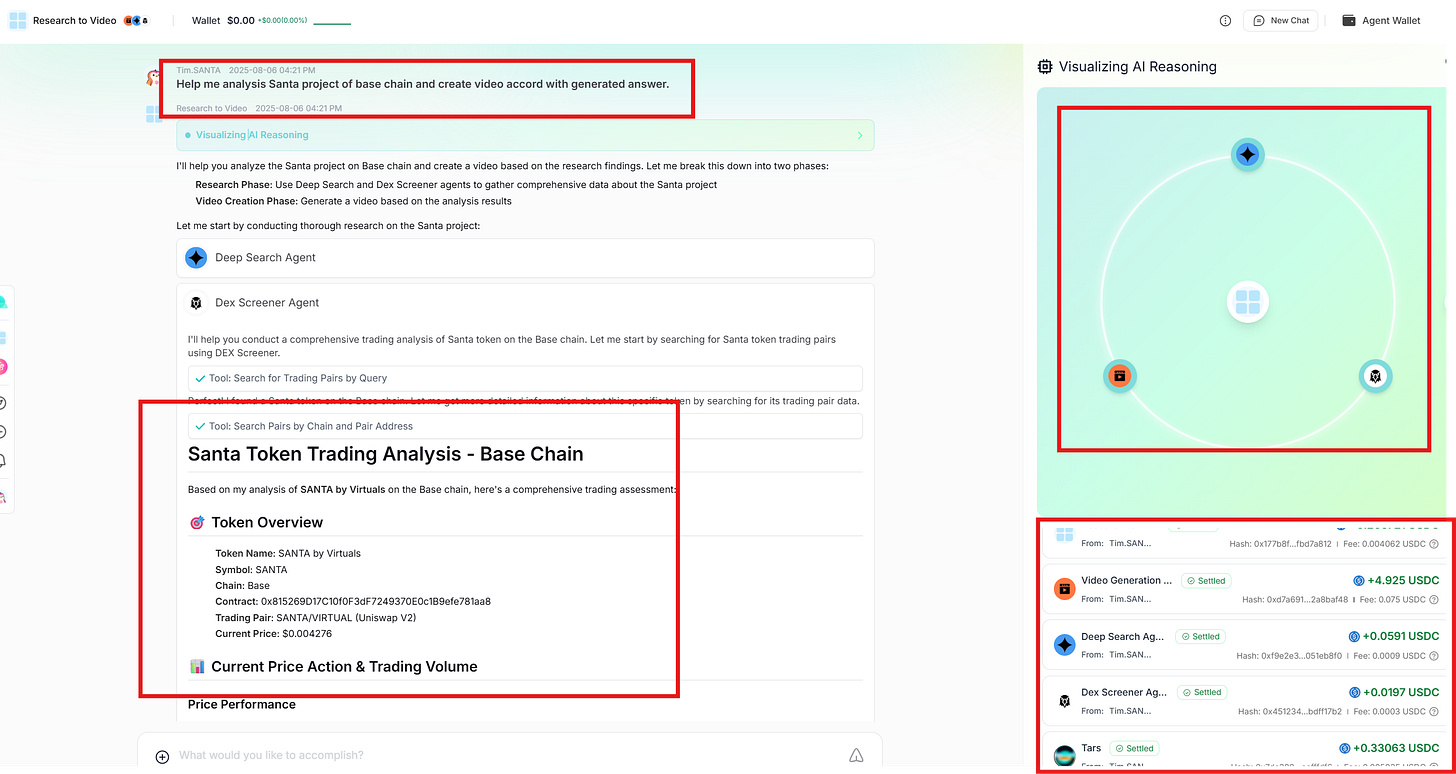How to Build and Monetize Your First AI Swarm on Questflow
From zero to income: a step-by-step guide to building your own multi-agent AI service
Last week, we introduced how to sign up and log in to Questflow. This week, we’re taking you one step further: how to create your own AI Swarm and start earning.
Questflow is empowering creators and developers by making it easy to turn any service into an AI agent. With our multi-agent orchestration, you can group these agents into a Swarm — a modular AI workflow — and publish it for others to use. Each time your Swarm is used, you earn stablecoin rewards automatically via microtransactions.
💡 And here’s the best part:
With the launch of our Agent Wallet and support for pay-per-task pricing, users can now use powerful multi-model agent swarms for just a few cents — no subscription required. It’s easier and more affordable than ever to access premium AI capabilities.
What is a Swarm?
A Swarm is a group of AI agents that work together to accomplish a task. It could be as simple as generating an image, or as advanced as conducting market research, pulling blockchain data, and turning it into a branded video. You can think of it as a customizable, no-code automation flow — powered entirely by agents.
And once your Swarm is published, others can use it too. When they do, you get paid.
🛠️ Step-by-Step: How to Create Your Own Swarm
1️⃣ Go to “New Swarm”
After logging in at next.questflow.ai, navigate to the sidebar and click on New Swarm.
Alternatively, you can go to your portfolio page and click “Create New Swarm” directly from your dashboard.
2️⃣ Choose Agents for Your Swarm
You’ll now see the Agent selection screen. Pick the agents you want to include based on your task needs.
In this example, we’re selecting:
🎬 Video Generation Agent
🔍 Deep Search Agent
📊 Dex Screener Agent
These agents will work together to analyze blockchain data and generate Web3 video content.
Click “Add 3 agents” once you’ve made your selections.
3️⃣ Name Your Swarm & Set Context
Give your Swarm a name and click the ✏️ icon to open the settings panel.
Edit Swarm name.
Under “Input context for the agent swarm”, describe what the Swarm is meant to do.
Then click the green “AI” button — this will auto-generate the agent swarm’s configuration including:
Role
Goal
Skills
4️⃣ Review & Customize the Generated Swarm
Once AI Assistant -Tars fills in the details, you can fine-tune the role, goals, and skills for better performance. This helps the agents interpret the user’s intent more accurately and execute the right tasks.
5️⃣ Create and Publish
Once you're happy with your configuration, click Create in the top-right corner.
Next, set visibility:
Public (recommended if you want to earn)
Private (for personal use)
If public — users will pay usdc in per task completed.
Then click Publish.
✅ Run Your Swarm in Action!
Once your Swarm is live, you (or others) can input tasks directly.
For example, let’s say you want the Swarm to:
“Analyze the $SANTA token project and generate a video based on the findings.”
Here’s what happens behind the scenes:
The Deep Search Agent gathers contextual insights
The Dex Screener Agent pulls on-chain token data
The Video Generation Agent composes a video using the research
You see the entire multi-agent process visualized
Each Agent gets paid in USDC, and you get a share as the creator
💸 Monetize Your AI — Just Like DeFi
Creating a Swarm isn’t just about building automation — it’s about building a business. Every time someone uses your Swarm, your agents get paid in real-time through your Agent Wallet, powered by on-chain microtransactions and USDC.
This mirrors the composability of DeFi, but for AI automation:
Combine agents
Set logic
Monetize instantly
Whether you’re a solo builder, research analyst, content creator, or Web3 native, Questflow gives you the tools to turn your AI ideas into income.
Start building and Share your Swarm
Let your agent swarm work while you sleep - next.questflow.ai. 🧠⚙️💰